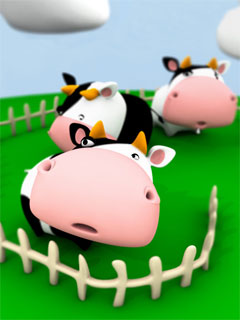搜索到
1
篇与
的结果
-
 Typecho评论链接重定向的实现 wordpree评论链接重定向方法已有很多人分享,但是对于typecho我却找不到类似这样的详细修改方法,typecho官方文档不完整,而我又是php菜鸟,所以折腾了好久才修改好。通过这次折腾让我更是怀念wordpress了。打开var/Widget/Abstract/Comments.php文件,寻找if ($this->url && $autoLink) { echo '<a href="' , $this->url , '"' , ($noFollow ? ' rel="external nofollow"' : NULL) , '>' , $this->author , '</a>'; } else { echo $this->author; }修改为:if ($this->url && $autoLink) { if(strpos($this->url, $this->options->siteUrl)!==false) { echo '<a href="', $this->url, '">', $this->author, '</a>'; } else { echo '<a href="', $this->options->siteUrl, 'go.html?url=', urlencode($this->url), '"', ' rel="nofollow"', '>', $this->author, '</a>'; } } else { echo $this->author; }跳转页采用的是html静态页+javescript方式跳转,你也可以改用php方式,我的跳转go.html代码如下:<!DOCTYPE html PUBLIC "-//W3C//DTD XHTML 1.1//EN" "http://www.w3.org/TR/xhtml11/DTD/xhtml11.dtd"> <html xmlns="http://www.w3.org/1999/xhtml"> <head profile="http://gmpg.org/xfn/11"> <meta http-equiv="Content-Type" content="text/html;charset=utf-8" /> <title>羊窝网中转页</title> <style type="text/css"> #show{width:500px;margin:100px auto 0;font-size:18px;color:blue;} #show span{color:red;font-weight:blod;} </style> </head> <body> <div id="show"></div> <script type="text/javascript"> <!-- function getUrl(){ var theUrl=location.href.split('?url='); if(theUrl.length==1) return 'http://www.yangwo.net'; return decodeURIComponent(theUrl[1]); } var showme=document.getElementById('show'); showme.innerHTML='正在为你跳转到:<span>'+getUrl()+'</span>'; location=getUrl(); //--> </script> </body> </html>来源:http://www.yangwo.net/170/
Typecho评论链接重定向的实现 wordpree评论链接重定向方法已有很多人分享,但是对于typecho我却找不到类似这样的详细修改方法,typecho官方文档不完整,而我又是php菜鸟,所以折腾了好久才修改好。通过这次折腾让我更是怀念wordpress了。打开var/Widget/Abstract/Comments.php文件,寻找if ($this->url && $autoLink) { echo '<a href="' , $this->url , '"' , ($noFollow ? ' rel="external nofollow"' : NULL) , '>' , $this->author , '</a>'; } else { echo $this->author; }修改为:if ($this->url && $autoLink) { if(strpos($this->url, $this->options->siteUrl)!==false) { echo '<a href="', $this->url, '">', $this->author, '</a>'; } else { echo '<a href="', $this->options->siteUrl, 'go.html?url=', urlencode($this->url), '"', ' rel="nofollow"', '>', $this->author, '</a>'; } } else { echo $this->author; }跳转页采用的是html静态页+javescript方式跳转,你也可以改用php方式,我的跳转go.html代码如下:<!DOCTYPE html PUBLIC "-//W3C//DTD XHTML 1.1//EN" "http://www.w3.org/TR/xhtml11/DTD/xhtml11.dtd"> <html xmlns="http://www.w3.org/1999/xhtml"> <head profile="http://gmpg.org/xfn/11"> <meta http-equiv="Content-Type" content="text/html;charset=utf-8" /> <title>羊窝网中转页</title> <style type="text/css"> #show{width:500px;margin:100px auto 0;font-size:18px;color:blue;} #show span{color:red;font-weight:blod;} </style> </head> <body> <div id="show"></div> <script type="text/javascript"> <!-- function getUrl(){ var theUrl=location.href.split('?url='); if(theUrl.length==1) return 'http://www.yangwo.net'; return decodeURIComponent(theUrl[1]); } var showme=document.getElementById('show'); showme.innerHTML='正在为你跳转到:<span>'+getUrl()+'</span>'; location=getUrl(); //--> </script> </body> </html>来源:http://www.yangwo.net/170/