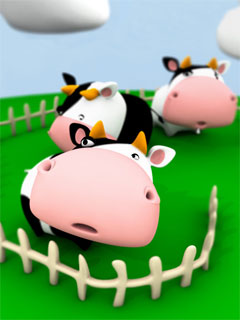搜索到
1
篇与
的结果
-
 Typecho语法大全/常用函数/调用方法 模板常用函数1、站点网址<?php $this->options->title() ?>2、站点网址<?php $this->options ->siteUrl(); ?>3、完整路径标题如分享几个 Typecho 中常用的调用函数<?php $this->archiveTitle(' » ', < span class="string">'', ' | '); ?><?php $this ->options->title(); ?>4、站点说明<?php $this->options->description() ?>5、模板文件夹地址<?php $this->options->themeUrl(); ?>6、导入模板文件夹内的 php 文件<?php $this->need('.php'); ?>7、文章或者页面的作者<?php $this->author(); ?>8、作者头像< ?php $this->author->gravatar('40') ?> *此处输出的完整的img标签,40是头像的宽和高。* 9、该文作者全部文章列表链接<?php $this->author->permalink (); ?>10、该文作者个人主页链接<?php $this->author->url(); ?>11 、该文作者的邮箱地址<?php $this->author->mail(); ?>12、上一篇与下一篇调用代码<?php $this->thePrev(); ?> <?php $this->theNext(); ?>13、判断是否为首页,输出相关内容<?php if ($this->is('index')): ?> //首页输出内容 <?php else: ?> //不是首页输出内容 <?php endif; ?>14、文章或页面,评论数目<?php $this->commentsNum('No Comments', '1 Comment' , '%d Comments'); ?>15、截取部份文章(首页每篇文章显示摘要),350 是字数<?php $this->excerpt(350, '...'); ?>16、调用自定义字段(官方文档坑爹,竟然没有,博主自己摸索出来的)<?php $this->fields->fieldName ?>17、RSS 地址<?php$this->options->feedUrl(); ?>18、获取最新 post<?php $this->widget('Widget_Contents_Post_Recent', 'pageSize=8&type=category')->parse('<li><a href="{permalink}">{title}</a></li>'); ?>19、纯文字分类名称,不带链接<?php $this->category(',', false); ?>20、获取当前文章所属分类(包含链接)<?php if ($this->is('post')): ?> <span><?php $this->category(' '); ?></span> <?php endif; ?>21、获取文章分类列表<ul> <?php $this->widget('Widget_Metas_Category_List') ->parse('<li><a href="{permalink}">{name}</a> ({count})</li>'); ?> </ul>22、获取某分类 post<ul> <?php $this->widget('Widget_Archive@indexyc', 'pageSize=8&type=category', 'mid=1') ->parse('<li><a href="{permalink}" title="{title}">{title}</a></li>'); ?> </ul>23、获取最新评论列表<ul> <?php $this->widget('Widget_Comments_Recent')->to($comments); ?> <?php while($comments->next()): ?> <li><a href="<?php $comments->permalink(); ?>"><?php $comments->author(false); ?></a>: <?php $comments->excerpt(50, '...'); ?></li> <?php endwhile; ?> </ul>24、首页获取 最新文章 代码限制条数<?php while ($this->next()): ?> <?php if ($this->sequence <= 3): ?> html <?php endif; ?> <?php endwhile; ?>25、获取最新评论列表 (只显示访客评论不显示作者或者说自己发的评论)<?php $this->widget('Widget_Comments_Recent','ignoreAuthor=true')->to($comments); ?> <?php while($comments->next()): ?> <li><a href="<?php $comments->permalink(); ?>"><?php $comments->author(false); ?></a>: <?php $comments->excerpt(50, '...'); ?></li> <?php endwhile; ?>26、获取文章时间归档<ul> <?php $this->widget('Widget_Contents_Post_Date', 'type=month&format=F Y') ->parse('<li><a href="{permalink}">{date}</a></li>'); ?> </ul>27、获取标签集合,也就是标签云<?php $this->widget('Widget_Metas_Tag_Cloud', 'ignoreZeroCount=1&limit=28')->to($tags); ?> <?php while($tags->next()): ?> <a href="<?php $tags->permalink(); ?>" class="size-<?php $tags->split(5, 10, 20, 30); ?>"><?php $tags->name(); ?></a> <?php endwhile; ?>28、调用该文相关文章列表<?php $this->related(5)->to($relatedPosts); ?> <?php if ($relatedPosts->have()): ?> //这句也可以写成 if (count($relatedPosts->stack)) <ul><?php while ($relatedPosts->next()): ?> <li><a href="<?php $relatedPosts->permalink(); ?>" title="<?php $relatedPosts->title(); ?>"><?php $relatedPosts->title(); ?></a></li> <?php endwhile; ?></ul> <?php else : ?> <li>无相关文章</li> <?php endif; ?>29、隐藏 head 区域的程序版本和模版名称<?php $this->header("generator=&template="); ?>30、获取读者墙<?php $period = time() - 999592000; // 時段: 30 天, 單位: 秒 $counts = Typecho_Db::get()->fetchAll(Typecho_Db::get() ->select('COUNT(author) AS cnt','author', 'url', 'mail') ->from('table.comments') ->where('created > ?', $period ) ->where('status = ?', 'approved') ->where('type = ?', 'comment') ->where('authorId = ?', '0') ->group('author') ->order('cnt', Typecho_Db::SORT_DESC) ->limit(25) ); $mostactive = ''; $avatar_path = 'http://www.gravatar.com/avatar/'; foreach ($counts as $count) { $avatar = $avatar_path . md5(strtolower($count['mail'])) . '.jpg'; $c_url = $count['url']; if ( !$c_url ) $c_url = Helper::options()->siteUrl; $mostactive .= "<a href='" . $c_url . "' title='" . $count['author'] . " (参与" . $count['cnt'] . "次互动)' target='_blank'><img src='" . $avatar . "' alt='" . $count['author'] . "的头像' class='avatar' width='32' height='32' /></a>\n"; } echo $mostactive; ?>31、登陆与未登录用户展示不同内容<?php if($this->user->hasLogin()): ?> // 登陆可见 <?php else: ?> // 未登录和登陆均可见 <?php endif; ?>32、导航页面列表调用隐藏特定的页面 这个演示隐藏了 album 和 search 两个页面<ul> <li<?php if($this->is('index')): ?> class="current"<?php endif; ?>><a href="<?php $this->options->siteUrl(); ?>">主页</a></li> <?php $this->widget('Widget_Contents_Page_List')->to($pages); ?> <?php while($pages->next()): ?> <?php if (($pages->slug != 'album') && ($pages->slug != 'search')): ?> <li<?php if($this->is('page', $pages->slug)): ?> class="current"<?php endif; ?>><a href="<?php $pages->permalink(); ?>" title="<?php $pages->title(); ?>"><?php $pages->title(); ?></a></li> <?php endif; ?> <?php endwhile; ?> </ul>参数说明:9.0 版 typecho 支出在后台管理页面编辑时选择隐藏页面。33、Typecho 归档页面<?php $this->widget('Widget_Contents_Post_Recent', 'pageSize=10000')->to($archives); $year=0; $mon=0; $i=0; $j=0; $output = '<div id="archives">'; while($archives->next()): $year_tmp = date('Y',$archives->created); $mon_tmp = date('m',$archives->created); $y=$year; $m=$mon; if ($mon != $mon_tmp && $mon > 0) $output .= '</ul></li>'; if ($year != $year_tmp && $year > 0) $output .= '</ul>'; if ($year != $year_tmp) { $year = $year_tmp; $output .= '<h3 class="al_year">'. $year .' 年</h3><ul class="al_mon_list">'; //输出年份 } if ($mon != $mon_tmp) { $mon = $mon_tmp; $output .= '<li><span class="al_mon">'. $mon .' 月</span><ul class="al_post_list">'; //输出月份 } $output .= '<li>'.date('d日: ',$archives->created).'<a href="'.$archives->permalink .'">'. $archives->title .'</a> <em>('. $archives->commentsNum.')</em></li>'; //输出文章日期和标题 endwhile; $output .= '</ul></li></ul></div>'; echo $output; ?>34、获取当前文章页缩略图<?php $this->attachments(1)->attachment->url(); ?>务必注意,这里所谓缩略图指的是当前文章页第一个附件地址,请确保第一个附件类型为图片。35、根据页面类型显示内容判断是文章页则显示内容<?php if ($this->is('post')): ?> 想要显示的内容1 <?php endif; ?>判断是页面则显示内容<?php if ($this->is('page', 'about')): ?> 想要显示的内容2 <?php endif; ?>36、Title增加副标题<?php if ($this->is('index')): ?> - 副标题<?php endif; ?>37、按分类输出cms<div class="row"> <?php $this->widget('Widget_Metas_Category_List')->to($categories); ?> <?php while ($categories->next()): ?> <?php if(count($categories->children) === 0): ?> <?php $this->widget('Widget_Archive@category-' . $categories->mid, 'pageSize=5&type=category', 'mid=' . $categories->mid)->to($posts); ?> <div class="col-lg-6"> <div class="panel panel-default"> <div class="panel-heading"> <i class="glyphicon glyphicon-th"></i> <a href="<?php $categories->permalink(); ?>" class="guidang" id="posts-list-<?php $categories->slug(); ?>"><?php $categories->name(); ?></a> <a href="<?php $categories->permalink(); ?>" class="pull-right" id="posts-list-<?php $categories->slug(); ?>"><i class="glyphicon glyphicon-option-horizontal"></i></a> </div> <div class="panel-body"> <?php while ($posts->next()): ?> <p class="overflow"> <a href="<?php $posts->permalink(); ?>" title="<?php $posts->title(40); ?>"><i class="glyphicon glyphicon-chevron-right"></i> <?php $posts->title(40); ?></a> </p> <?php endwhile; ?> </div> </div> </div> <?php else: ?> <?php endif; ?> <?php endwhile; ?> </div>38、相关文章<?php $this->related(5)->to($relatedPosts); ?> <ul> <?php while ($relatedPosts->next()): ?> <li><a href="<?php $relatedPosts->permalink(); ?>" title="<?php $relatedPosts->title(); ?>"><?php $relatedPosts->title(); ?></a></li> <?php endwhile; ?> </ul>39、侧边栏热门标签<div class="widget"> <h3><?php _e('热门标签'); ?></h3> <ul class="cate"> <?php $this->widget('Widget_Metas_Tag_Cloud', array('sort' => 'count', 'ignoreZeroCount' => true, 'desc' => true, 'limit' => 20))->to($tags); ?> <?php while($tags->next()): ?> <li><a rel="tag" href="<?php $tags->permalink(); ?>"><?php $tags->name(); ?></a></li> <?php endwhile; ?> <div class="clear"></div> </ul> </div>40、侧边栏输出所有标签<div class="widget"> <h3><?php _e('所有标签'); ?></h3> <ul class="cate"> <?php $this->widget('Widget_Metas_Tag_Cloud')->to($tags); ?> <?php while($tags->next()): ?> <li><a rel="tag" href="<?php $tags->permalink(); ?>"><?php $tags->name(); ?></a></li> <?php endwhile; ?> <div class="clear"></div> </ul> </div>41、当前文章的标签 说明:(',', true, 'none') 第一个单引号间的逗号代表标签与标签的间隔用逗号隔开,true 是标签以超链接形式输出 false 则只输出文字,none 为该文章没有标签时显示的提示信息可为空。<?php $this->tags(',', true, 'none'); ?>引申用法:如果想给每个标签套上 div 或者 span 什么的就需要这要做<div><?php $this->tags('</div><div>', true, 'none'); ?></div>判断当前标签并自定义内容<?php if( in_array('abc', $this->tags) ): ?> 文章含有abc标签就会显示这里 <?php endif; ?>判断文章是否存在标签,如果存在输出标签,如果不存在输出该文章分类<?php if( count($this->tags) == 0 ): ?> //此处的count也可改为size <?php $this->category(',', true, 'none'); ?> //文章分类 <?php else: ?> <?php $this->tags(',', true, 'none'); ?> //文章标签 <?php endif; ?>代码片段以下为代码片段及对应的调用方式;代码片段请放置于function.php中1、输出文章缩略图/** 输出文章缩略图 */ function showThumbnail($widget) { // 当文章无图片时的默认缩略图 $rand = rand(1,5); // 随机 1-5 张缩略图 $random = $widget->widget('Widget_Options')->themeUrl . '/img/sj/' . $rand . '.jpg'; // 随机缩略图路径 // $random = $widget->widget('Widget_Options')->themeUrl . '/img/mr.jpg'; // 若只想要一张默认缩略图请删除本行开头的"//" $attach = $widget->attachments(1)->attachment; $pattern = '/\<img.*?src\=\"(.*?)\"[^>]*>/i'; if (preg_match_all($pattern, $widget->content, $thumbUrl)) { echo $thumbUrl[1][0]; } else if ($attach->isImage) { echo $attach->url; } else { echo $random; } }调用方法:<?php showThumbnail($this); ?>2、获取文章第一张图片做缩略图function showThumbnail($widget) { $attach = $widget->attachments(1)->attachment; $pattern = '/\<img.*?src\=\"(.*?)\"[^>]*>/i'; if (preg_match_all($pattern, $widget->content, $thumbUrl)) { echo $thumbUrl[1][0]; else if ($attach->isImage) { echo $attach->url; } else { echo $random; } }调用方法:<img src="<?php showThumbnail($this); ?>">3、评论自动排第一function Autofirst(){ $db = Typecho_Db::get(); $query = $db->select()->from('table.comments')->where('authorId = ?','0')->order('coid',Typecho_Db::SORT_DESC)->limit(100); $result = $db->fetchAll($query); $arrUrl = array(); $arrAuthor = array(); foreach ($result as $value) { if($value["url"]!==null){ array_push($arrUrl,$value["url"]); array_push($arrAuthor,$value["author"]); } } $su=array_filter(array_merge(array_unique($arrUrl))); $sa=array_filter(array_merge(array_unique($arrAuthor))); $num=0; for($i=0;$i<count(array_unique($su));$i++){ if($su[$i]!=="" && $num<8){ $num+=1; $db1 = Typecho_Db::get(); $query1 = $db1->select()->from('table.comments')->where('url = ?',$su[$i])->order('coid',Typecho_Db::SORT_DESC)->limit(100); $result1 = $db1->fetchAll($query1); $arrAuthor1 = array(); foreach ($result1 as $value) { array_push($arrAuthor1,$value["author"]); } echo '<div class="col-lg-3 col-md-3 item"><a href="'.$su[$i].'" rel="external nofollow" class="btn btn-default btn-block overflow" target="_blank">'.$arrAuthor1[0].'</a></div>'; } } }调用方法:<?php Autofirst(100) ?>4、随机文章function getRandomPosts($limit = 10){ $db = Typecho_Db::get(); $result = $db->fetchAll($db->select()->from('table.contents') ->where('status = ?','publish') ->where('type = ?', 'post') ->where('created <= unix_timestamp(now())', 'post') ->limit($limit) ->order('RAND()') ); if($result){ $i=1; foreach($result as $val){ if($i<=3){ $var = ' class="red"'; }else{ $var = ''; } $val = Typecho_Widget::widget('Widget_Abstract_Contents')->push($val); $post_title = htmlspecialchars($val['title']); $permalink = $val['permalink']; echo '<li><i'.$var.'>'.$i.'</i><a href="'.$permalink.'" title="'.$post_title.'" target="_blank">'.$post_title.'</a></li>'; $i++; } } }调用方法:<?php getRandomPosts('10');?>5、热门文章function getHotComments($limit = 10){ $db = Typecho_Db::get(); $result = $db->fetchAll($db->select()->from('table.contents') ->where('status = ?','publish') ->where('type = ?', 'post') ->where('created <= unix_timestamp(now())', 'post') //添加这一句避免未达到时间的文章提前曝光 ->limit($limit) ->order('commentsNum', Typecho_Db::SORT_DESC) ); if($result){ foreach($result as $val){ $val = Typecho_Widget::widget('Widget_Abstract_Contents')->push($val); $post_title = htmlspecialchars($val['title']); $permalink = $val['permalink']; echo '<li><a href="'.$permalink.'" title="'.$post_title.'" target="_blank">'.$post_title.'</a></li>'; } } }调用方法:<?php getHotComments('10');?>6、文章阅读量统计function get_post_view($archive) { $cid = $archive->cid; $db = Typecho_Db::get(); $prefix = $db->getPrefix(); if (!array_key_exists('views', $db->fetchRow($db->select()->from('table.contents')))) { $db->query('ALTER TABLE `' . $prefix . 'contents` ADD `views` INT(10) DEFAULT 0;'); echo 0; return; } $row = $db->fetchRow($db->select('views')->from('table.contents')->where('cid = ?', $cid)); if ($archive->is('single')) { $db->query($db->update('table.contents')->rows(array('views' => (int) $row['views'] + 1))->where('cid = ?', $cid)); } echo $row['views']; }调用方法:<?php get_post_view($this) ?>来自: 目的地-Destination
Typecho语法大全/常用函数/调用方法 模板常用函数1、站点网址<?php $this->options->title() ?>2、站点网址<?php $this->options ->siteUrl(); ?>3、完整路径标题如分享几个 Typecho 中常用的调用函数<?php $this->archiveTitle(' » ', < span class="string">'', ' | '); ?><?php $this ->options->title(); ?>4、站点说明<?php $this->options->description() ?>5、模板文件夹地址<?php $this->options->themeUrl(); ?>6、导入模板文件夹内的 php 文件<?php $this->need('.php'); ?>7、文章或者页面的作者<?php $this->author(); ?>8、作者头像< ?php $this->author->gravatar('40') ?> *此处输出的完整的img标签,40是头像的宽和高。* 9、该文作者全部文章列表链接<?php $this->author->permalink (); ?>10、该文作者个人主页链接<?php $this->author->url(); ?>11 、该文作者的邮箱地址<?php $this->author->mail(); ?>12、上一篇与下一篇调用代码<?php $this->thePrev(); ?> <?php $this->theNext(); ?>13、判断是否为首页,输出相关内容<?php if ($this->is('index')): ?> //首页输出内容 <?php else: ?> //不是首页输出内容 <?php endif; ?>14、文章或页面,评论数目<?php $this->commentsNum('No Comments', '1 Comment' , '%d Comments'); ?>15、截取部份文章(首页每篇文章显示摘要),350 是字数<?php $this->excerpt(350, '...'); ?>16、调用自定义字段(官方文档坑爹,竟然没有,博主自己摸索出来的)<?php $this->fields->fieldName ?>17、RSS 地址<?php$this->options->feedUrl(); ?>18、获取最新 post<?php $this->widget('Widget_Contents_Post_Recent', 'pageSize=8&type=category')->parse('<li><a href="{permalink}">{title}</a></li>'); ?>19、纯文字分类名称,不带链接<?php $this->category(',', false); ?>20、获取当前文章所属分类(包含链接)<?php if ($this->is('post')): ?> <span><?php $this->category(' '); ?></span> <?php endif; ?>21、获取文章分类列表<ul> <?php $this->widget('Widget_Metas_Category_List') ->parse('<li><a href="{permalink}">{name}</a> ({count})</li>'); ?> </ul>22、获取某分类 post<ul> <?php $this->widget('Widget_Archive@indexyc', 'pageSize=8&type=category', 'mid=1') ->parse('<li><a href="{permalink}" title="{title}">{title}</a></li>'); ?> </ul>23、获取最新评论列表<ul> <?php $this->widget('Widget_Comments_Recent')->to($comments); ?> <?php while($comments->next()): ?> <li><a href="<?php $comments->permalink(); ?>"><?php $comments->author(false); ?></a>: <?php $comments->excerpt(50, '...'); ?></li> <?php endwhile; ?> </ul>24、首页获取 最新文章 代码限制条数<?php while ($this->next()): ?> <?php if ($this->sequence <= 3): ?> html <?php endif; ?> <?php endwhile; ?>25、获取最新评论列表 (只显示访客评论不显示作者或者说自己发的评论)<?php $this->widget('Widget_Comments_Recent','ignoreAuthor=true')->to($comments); ?> <?php while($comments->next()): ?> <li><a href="<?php $comments->permalink(); ?>"><?php $comments->author(false); ?></a>: <?php $comments->excerpt(50, '...'); ?></li> <?php endwhile; ?>26、获取文章时间归档<ul> <?php $this->widget('Widget_Contents_Post_Date', 'type=month&format=F Y') ->parse('<li><a href="{permalink}">{date}</a></li>'); ?> </ul>27、获取标签集合,也就是标签云<?php $this->widget('Widget_Metas_Tag_Cloud', 'ignoreZeroCount=1&limit=28')->to($tags); ?> <?php while($tags->next()): ?> <a href="<?php $tags->permalink(); ?>" class="size-<?php $tags->split(5, 10, 20, 30); ?>"><?php $tags->name(); ?></a> <?php endwhile; ?>28、调用该文相关文章列表<?php $this->related(5)->to($relatedPosts); ?> <?php if ($relatedPosts->have()): ?> //这句也可以写成 if (count($relatedPosts->stack)) <ul><?php while ($relatedPosts->next()): ?> <li><a href="<?php $relatedPosts->permalink(); ?>" title="<?php $relatedPosts->title(); ?>"><?php $relatedPosts->title(); ?></a></li> <?php endwhile; ?></ul> <?php else : ?> <li>无相关文章</li> <?php endif; ?>29、隐藏 head 区域的程序版本和模版名称<?php $this->header("generator=&template="); ?>30、获取读者墙<?php $period = time() - 999592000; // 時段: 30 天, 單位: 秒 $counts = Typecho_Db::get()->fetchAll(Typecho_Db::get() ->select('COUNT(author) AS cnt','author', 'url', 'mail') ->from('table.comments') ->where('created > ?', $period ) ->where('status = ?', 'approved') ->where('type = ?', 'comment') ->where('authorId = ?', '0') ->group('author') ->order('cnt', Typecho_Db::SORT_DESC) ->limit(25) ); $mostactive = ''; $avatar_path = 'http://www.gravatar.com/avatar/'; foreach ($counts as $count) { $avatar = $avatar_path . md5(strtolower($count['mail'])) . '.jpg'; $c_url = $count['url']; if ( !$c_url ) $c_url = Helper::options()->siteUrl; $mostactive .= "<a href='" . $c_url . "' title='" . $count['author'] . " (参与" . $count['cnt'] . "次互动)' target='_blank'><img src='" . $avatar . "' alt='" . $count['author'] . "的头像' class='avatar' width='32' height='32' /></a>\n"; } echo $mostactive; ?>31、登陆与未登录用户展示不同内容<?php if($this->user->hasLogin()): ?> // 登陆可见 <?php else: ?> // 未登录和登陆均可见 <?php endif; ?>32、导航页面列表调用隐藏特定的页面 这个演示隐藏了 album 和 search 两个页面<ul> <li<?php if($this->is('index')): ?> class="current"<?php endif; ?>><a href="<?php $this->options->siteUrl(); ?>">主页</a></li> <?php $this->widget('Widget_Contents_Page_List')->to($pages); ?> <?php while($pages->next()): ?> <?php if (($pages->slug != 'album') && ($pages->slug != 'search')): ?> <li<?php if($this->is('page', $pages->slug)): ?> class="current"<?php endif; ?>><a href="<?php $pages->permalink(); ?>" title="<?php $pages->title(); ?>"><?php $pages->title(); ?></a></li> <?php endif; ?> <?php endwhile; ?> </ul>参数说明:9.0 版 typecho 支出在后台管理页面编辑时选择隐藏页面。33、Typecho 归档页面<?php $this->widget('Widget_Contents_Post_Recent', 'pageSize=10000')->to($archives); $year=0; $mon=0; $i=0; $j=0; $output = '<div id="archives">'; while($archives->next()): $year_tmp = date('Y',$archives->created); $mon_tmp = date('m',$archives->created); $y=$year; $m=$mon; if ($mon != $mon_tmp && $mon > 0) $output .= '</ul></li>'; if ($year != $year_tmp && $year > 0) $output .= '</ul>'; if ($year != $year_tmp) { $year = $year_tmp; $output .= '<h3 class="al_year">'. $year .' 年</h3><ul class="al_mon_list">'; //输出年份 } if ($mon != $mon_tmp) { $mon = $mon_tmp; $output .= '<li><span class="al_mon">'. $mon .' 月</span><ul class="al_post_list">'; //输出月份 } $output .= '<li>'.date('d日: ',$archives->created).'<a href="'.$archives->permalink .'">'. $archives->title .'</a> <em>('. $archives->commentsNum.')</em></li>'; //输出文章日期和标题 endwhile; $output .= '</ul></li></ul></div>'; echo $output; ?>34、获取当前文章页缩略图<?php $this->attachments(1)->attachment->url(); ?>务必注意,这里所谓缩略图指的是当前文章页第一个附件地址,请确保第一个附件类型为图片。35、根据页面类型显示内容判断是文章页则显示内容<?php if ($this->is('post')): ?> 想要显示的内容1 <?php endif; ?>判断是页面则显示内容<?php if ($this->is('page', 'about')): ?> 想要显示的内容2 <?php endif; ?>36、Title增加副标题<?php if ($this->is('index')): ?> - 副标题<?php endif; ?>37、按分类输出cms<div class="row"> <?php $this->widget('Widget_Metas_Category_List')->to($categories); ?> <?php while ($categories->next()): ?> <?php if(count($categories->children) === 0): ?> <?php $this->widget('Widget_Archive@category-' . $categories->mid, 'pageSize=5&type=category', 'mid=' . $categories->mid)->to($posts); ?> <div class="col-lg-6"> <div class="panel panel-default"> <div class="panel-heading"> <i class="glyphicon glyphicon-th"></i> <a href="<?php $categories->permalink(); ?>" class="guidang" id="posts-list-<?php $categories->slug(); ?>"><?php $categories->name(); ?></a> <a href="<?php $categories->permalink(); ?>" class="pull-right" id="posts-list-<?php $categories->slug(); ?>"><i class="glyphicon glyphicon-option-horizontal"></i></a> </div> <div class="panel-body"> <?php while ($posts->next()): ?> <p class="overflow"> <a href="<?php $posts->permalink(); ?>" title="<?php $posts->title(40); ?>"><i class="glyphicon glyphicon-chevron-right"></i> <?php $posts->title(40); ?></a> </p> <?php endwhile; ?> </div> </div> </div> <?php else: ?> <?php endif; ?> <?php endwhile; ?> </div>38、相关文章<?php $this->related(5)->to($relatedPosts); ?> <ul> <?php while ($relatedPosts->next()): ?> <li><a href="<?php $relatedPosts->permalink(); ?>" title="<?php $relatedPosts->title(); ?>"><?php $relatedPosts->title(); ?></a></li> <?php endwhile; ?> </ul>39、侧边栏热门标签<div class="widget"> <h3><?php _e('热门标签'); ?></h3> <ul class="cate"> <?php $this->widget('Widget_Metas_Tag_Cloud', array('sort' => 'count', 'ignoreZeroCount' => true, 'desc' => true, 'limit' => 20))->to($tags); ?> <?php while($tags->next()): ?> <li><a rel="tag" href="<?php $tags->permalink(); ?>"><?php $tags->name(); ?></a></li> <?php endwhile; ?> <div class="clear"></div> </ul> </div>40、侧边栏输出所有标签<div class="widget"> <h3><?php _e('所有标签'); ?></h3> <ul class="cate"> <?php $this->widget('Widget_Metas_Tag_Cloud')->to($tags); ?> <?php while($tags->next()): ?> <li><a rel="tag" href="<?php $tags->permalink(); ?>"><?php $tags->name(); ?></a></li> <?php endwhile; ?> <div class="clear"></div> </ul> </div>41、当前文章的标签 说明:(',', true, 'none') 第一个单引号间的逗号代表标签与标签的间隔用逗号隔开,true 是标签以超链接形式输出 false 则只输出文字,none 为该文章没有标签时显示的提示信息可为空。<?php $this->tags(',', true, 'none'); ?>引申用法:如果想给每个标签套上 div 或者 span 什么的就需要这要做<div><?php $this->tags('</div><div>', true, 'none'); ?></div>判断当前标签并自定义内容<?php if( in_array('abc', $this->tags) ): ?> 文章含有abc标签就会显示这里 <?php endif; ?>判断文章是否存在标签,如果存在输出标签,如果不存在输出该文章分类<?php if( count($this->tags) == 0 ): ?> //此处的count也可改为size <?php $this->category(',', true, 'none'); ?> //文章分类 <?php else: ?> <?php $this->tags(',', true, 'none'); ?> //文章标签 <?php endif; ?>代码片段以下为代码片段及对应的调用方式;代码片段请放置于function.php中1、输出文章缩略图/** 输出文章缩略图 */ function showThumbnail($widget) { // 当文章无图片时的默认缩略图 $rand = rand(1,5); // 随机 1-5 张缩略图 $random = $widget->widget('Widget_Options')->themeUrl . '/img/sj/' . $rand . '.jpg'; // 随机缩略图路径 // $random = $widget->widget('Widget_Options')->themeUrl . '/img/mr.jpg'; // 若只想要一张默认缩略图请删除本行开头的"//" $attach = $widget->attachments(1)->attachment; $pattern = '/\<img.*?src\=\"(.*?)\"[^>]*>/i'; if (preg_match_all($pattern, $widget->content, $thumbUrl)) { echo $thumbUrl[1][0]; } else if ($attach->isImage) { echo $attach->url; } else { echo $random; } }调用方法:<?php showThumbnail($this); ?>2、获取文章第一张图片做缩略图function showThumbnail($widget) { $attach = $widget->attachments(1)->attachment; $pattern = '/\<img.*?src\=\"(.*?)\"[^>]*>/i'; if (preg_match_all($pattern, $widget->content, $thumbUrl)) { echo $thumbUrl[1][0]; else if ($attach->isImage) { echo $attach->url; } else { echo $random; } }调用方法:<img src="<?php showThumbnail($this); ?>">3、评论自动排第一function Autofirst(){ $db = Typecho_Db::get(); $query = $db->select()->from('table.comments')->where('authorId = ?','0')->order('coid',Typecho_Db::SORT_DESC)->limit(100); $result = $db->fetchAll($query); $arrUrl = array(); $arrAuthor = array(); foreach ($result as $value) { if($value["url"]!==null){ array_push($arrUrl,$value["url"]); array_push($arrAuthor,$value["author"]); } } $su=array_filter(array_merge(array_unique($arrUrl))); $sa=array_filter(array_merge(array_unique($arrAuthor))); $num=0; for($i=0;$i<count(array_unique($su));$i++){ if($su[$i]!=="" && $num<8){ $num+=1; $db1 = Typecho_Db::get(); $query1 = $db1->select()->from('table.comments')->where('url = ?',$su[$i])->order('coid',Typecho_Db::SORT_DESC)->limit(100); $result1 = $db1->fetchAll($query1); $arrAuthor1 = array(); foreach ($result1 as $value) { array_push($arrAuthor1,$value["author"]); } echo '<div class="col-lg-3 col-md-3 item"><a href="'.$su[$i].'" rel="external nofollow" class="btn btn-default btn-block overflow" target="_blank">'.$arrAuthor1[0].'</a></div>'; } } }调用方法:<?php Autofirst(100) ?>4、随机文章function getRandomPosts($limit = 10){ $db = Typecho_Db::get(); $result = $db->fetchAll($db->select()->from('table.contents') ->where('status = ?','publish') ->where('type = ?', 'post') ->where('created <= unix_timestamp(now())', 'post') ->limit($limit) ->order('RAND()') ); if($result){ $i=1; foreach($result as $val){ if($i<=3){ $var = ' class="red"'; }else{ $var = ''; } $val = Typecho_Widget::widget('Widget_Abstract_Contents')->push($val); $post_title = htmlspecialchars($val['title']); $permalink = $val['permalink']; echo '<li><i'.$var.'>'.$i.'</i><a href="'.$permalink.'" title="'.$post_title.'" target="_blank">'.$post_title.'</a></li>'; $i++; } } }调用方法:<?php getRandomPosts('10');?>5、热门文章function getHotComments($limit = 10){ $db = Typecho_Db::get(); $result = $db->fetchAll($db->select()->from('table.contents') ->where('status = ?','publish') ->where('type = ?', 'post') ->where('created <= unix_timestamp(now())', 'post') //添加这一句避免未达到时间的文章提前曝光 ->limit($limit) ->order('commentsNum', Typecho_Db::SORT_DESC) ); if($result){ foreach($result as $val){ $val = Typecho_Widget::widget('Widget_Abstract_Contents')->push($val); $post_title = htmlspecialchars($val['title']); $permalink = $val['permalink']; echo '<li><a href="'.$permalink.'" title="'.$post_title.'" target="_blank">'.$post_title.'</a></li>'; } } }调用方法:<?php getHotComments('10');?>6、文章阅读量统计function get_post_view($archive) { $cid = $archive->cid; $db = Typecho_Db::get(); $prefix = $db->getPrefix(); if (!array_key_exists('views', $db->fetchRow($db->select()->from('table.contents')))) { $db->query('ALTER TABLE `' . $prefix . 'contents` ADD `views` INT(10) DEFAULT 0;'); echo 0; return; } $row = $db->fetchRow($db->select('views')->from('table.contents')->where('cid = ?', $cid)); if ($archive->is('single')) { $db->query($db->update('table.contents')->rows(array('views' => (int) $row['views'] + 1))->where('cid = ?', $cid)); } echo $row['views']; }调用方法:<?php get_post_view($this) ?>来自: 目的地-Destination